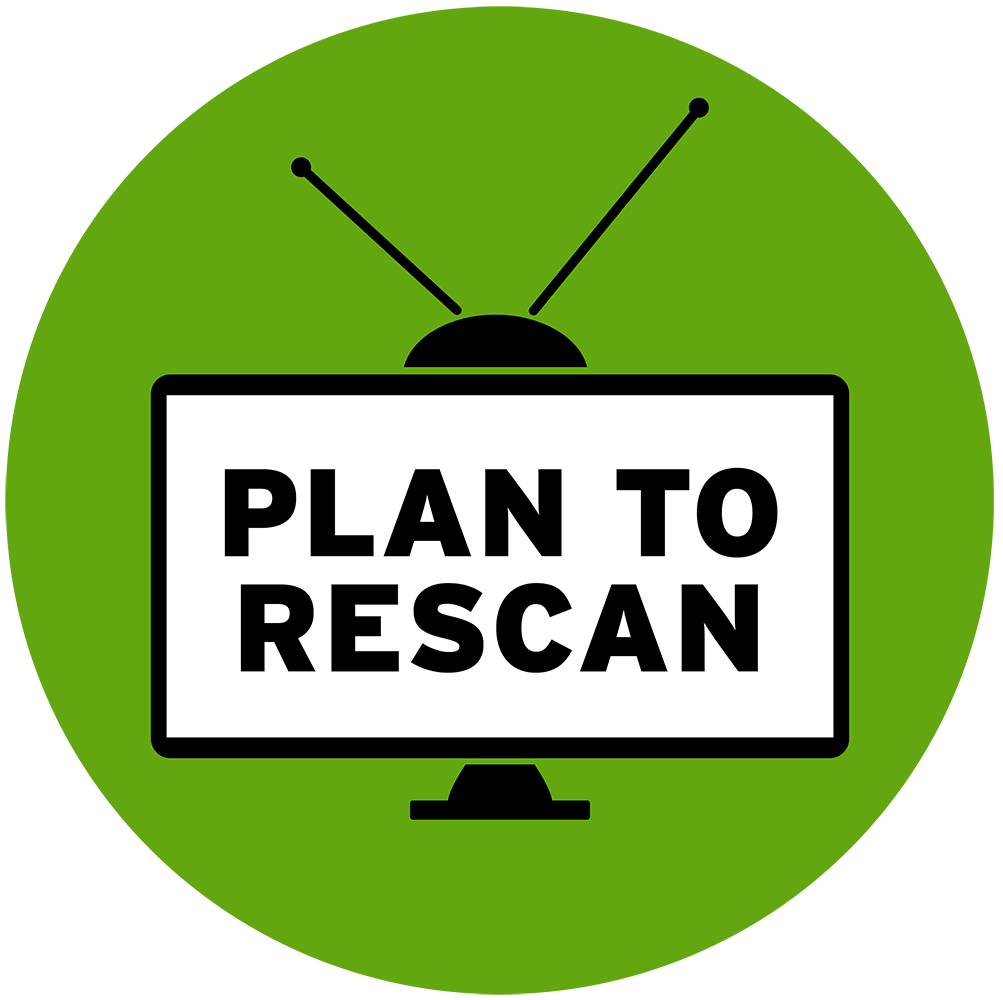
TV Answers
How to Rescan Your TV and Converter Box
View this web tutorial to learn how to rescan your TVs and converter boxes to prepare for stations' frequency moves.
Basic Steps to Rescan
All televisions are different but for most TVs, the following procedure applies:
- Select “Menu.”
- Select “Channel Setup” or “Broadcast Setup” on the menu (if you can’t find these options, check your owner’s manual or search for your television’s specific instructions online).
- Choose “Auto Programming” or “Auto Scan,” then select “Air,” then “Start.”
NEED HELP? Call 1-877-985-9985
For additional information, visit TVAnswers.org or contact the FCC’s spectrum repack consumer hotline at 1-888-CALLFCC (1-888-225-5322) and press “6” to speak to someone at the help desk. The center is staffed from 8 AM to 1 AM.
Frequently Asked Questions
How do I rescan?
All televisions are different but for most TVs, the following procedure applies:
- Select “Menu.”
- Select “Channel Setup” or “Broadcast Setup” on the menu (if you can’t find these options, check your owner’s manual or search for your television’s specific instructions online).
- Choose “Auto Programming” or “Auto Scan,” then select “Air,” then “Start.”
If you cannot find these (or similar) options, check your owner’s manual or search for your television’s specific instructions online. Find your TV manual online at http://tv.manualsonline.com/.
I’ve rescanned multiple times, and I am still not receiving PBS Western Reserve (WNEO / WEAO). What can I do?
If you were receiving PBS Western Reserve but after rescanning it is no longer coming in, then it might be necessary to adjust the direction of your antenna before rescanning again. If you still cannot receive PBS Western Reserve, you may have to wait and rescan after the entire installation project is complete, which may take up to several months.
What if I need additional assistance?
For additional help, call the FCC National Rescan Hotline at 1-888-CALLFCC. Hours are 8 AM to 1 AM.
Additional online resources are available at https://www.tvanswers.org/rescan.asp
Why did PBS Western Reserve (WNEO / WEAO) change its frequency?
In 2017, Congress authorized the Federal Communications Commission (FCC)—which is the agency that governs the public airwaves—to hold an auction to provide more wireless spectrum for wireless broadband services.
Now that the auction is complete, the FCC is requiring nearly 1,000 TV stations to change frequencies.
WNEO (45.1, 45.2 and 45.3) moved to a lower frequency March 13, 2020.
WEAO (49.1, 49.2 and 49.3) moved to a lower frequency Aug. 2, 2019.
This move happened behind the scenes; viewers watching with an antenna will still find PBS Western Reserve, Fusion and FNX on the same channel numbers as before, but they need to rescan their TVs in order to pick PBS Western Reserve (WNEO / WEAO) up again.
Did PBS Western Reserve (WNEO / WEAO) improve its broadcast signal?
We’re not only meeting the basic federal requirements, but we are going a step further by substantially improving our signal strength. Once all engineering work is complete, our new broadcast antenna includes a substantial increase in power and a stronger broadcast signal.
You can check our signal strength by entering your zip code here: https://www.fcc.gov/media/engineering/dtvmaps.
Where are the PBS Western Reserve (WNEO / WEAO) towers and transmitters located?
Our WNEO tower is located in Salem, Ohio.
Our WEAO tower is located in Copley, Ohio.
When will all of the work be complete?
After March 12, additional work will need to take place before the WNEO antenna installation is complete. The time frame for completion is two weeks to two months. Some viewers may need to rescan again after this completion. WEAO was completed Dec. 2019.
I watch PBS Western Reserve (WNEO / WEAO) on cable (or satellite). Do I need to rescan?
If you watch on cable or via satellite, no action is necessary. If you are experiencing problems, please contact your service provider. If they say that it is PBS Western Reserve's issue, please let us know so we can work with the service provider to resolve the problem.
Troubleshooting Tips and Other Resources
Antenna Positioning
A vast majority of reception issues are due to antenna position. Visit https://www.fcc.gov/media/engineering/dtvmaps to determine the best antenna position and the quality of signal that can be expected at your location.
Make sure that your antenna is pointed in the correct direction before performing a channel scan on your television or converter box. If your television or converter box doesn’t detect the signal(s) you are interested in, you will need to readjust your antenna and perform another channel scan and repeat until the tuner identifies the signal(s). Once the signal is identified then fine tune the position with the television’s signal strength indicator.
Quality/Strength Indicator
With digital television, viewers will see the same quality of picture regardless of the signal level on their television. Due to the all-or-nothing nature of digital reception (also known as the digital cliff,) it is very important to find and use the signal quality/strength indicator available on the television or converter. This is a valuable aid for adjusting any antenna to provide adequate signal reception and level to counteract any changes in weather or surroundings that may affect the reception quality over a period of time.
Additional Resources
Basic information resource from the National Association of Broadcasters:
http://www.tvanswers.org/default.asp
National Rescan Hotline:
1-888-CALLFCC (1-888-225-5322) and press prompt number 6
Simple directions on rescanning:
http://www.tvanswers.org/rescan.asp
The FCC’s web page regarding the spectrum:
https://www.fcc.gov/consumers/guides/consumer-faqs-tv-spectrum-auction
The FCC’s troubleshooting guide for digital TVs and converter boxes:
https://www.fcc.gov/consumers/guides/troubleshooting-guide-digital-analog-converter-boxes-and-digital-televisions
The FCC’s DTV reception maps web page:
https://www.fcc.gov/media/engineering/dtvmaps
The FCC’s guide to antennas and digital TV:
https://www.fcc.gov/consumers/guides/antennas-and-digital-television
AntennaWeb.org - Antenna Signal Prediction
(Discover how many FREE channels are available from local broadcasters. Select "click here to start" in the orange box on the home page)
https://www.antennaweb.org
Brand-Specific Steps to Rescan Your TV Channels
You can also follow the steps for your specific TV in your owner’s manual. We have provided some of the top television manufacturers’ information on how to perform a scan through the links below.
Sony
Instructions for the Sony Bravia
Toshiba
From Toshiba’s verified YouTube account
Vizio
From Vizio’s YouTube account
Panasonic
Instructions for the Panasonic Viera
TV and Antenna Manufacturer Resources
Elemental (includes channel scan video instructions)
Funai (includes support manuals for Sylvania, Emerson, Durabrand, Symphonic and Funai TV sets)
Insignia (Includes YouTube Video)
Magnavox (this will redirect you to the Funai website)